So, you've developed an amazing site. You've put together some seriously valuable content, iterated on the design, and gathered a ton of feedback. Now, you're finally feeling ready to share it with the world.
- You are launching a new site
- Your site hasn’t been indexed on Google yet (we will discuss how to find this out next)
- You add new content to a particular page and want it immediately indexed.
Google finds sites and indexes content using web crawlers. These bots explore the internet, regularly checking sites’ content, as well as finding new websites. The majority of websites are found by bots, and haven’t been manually listed with Google.
However, you may wish to submit your website to Google if…
How to check if Google has already crawled your site?
Here is the simplest way to know weather your site has been indexed by Google or not.
To do so, type site:mywebsite.com into Google search. You will now get a list of all the pages, posts, and other content types that are listed with Google.
If Google doesn’t return any results, then Google hasn’t been able to find and index your site yet. In this case, it is a good idea to submit your site to Google.
Register your website with Google Search Console
Registering your website with Google Search Console is a must if you want to control how your website interacts with Google Search.
- Get content indexed by Google – Once you register with Google Search Console, you can submit sitemaps and individual URLs.
- URL inspection – View detailed crawl, index, and serving information about your pages.
- View search analytics – Find out which search terms bring users to your site, analyze page positions in Google Search, and much more.
Here are just a few of the benefits Google Search Console provides…
Google will now give you a list of options to verify that you own your site. If you’re already using Google Analytics, you can verify your site by using your existing Google Analytics tracking code.




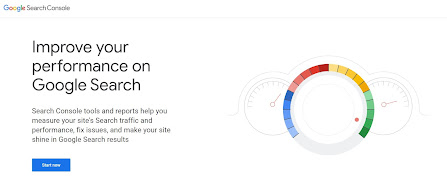
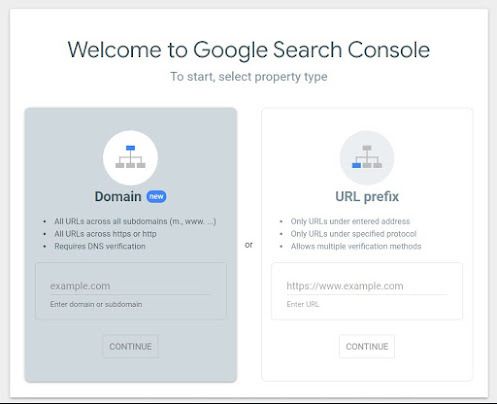
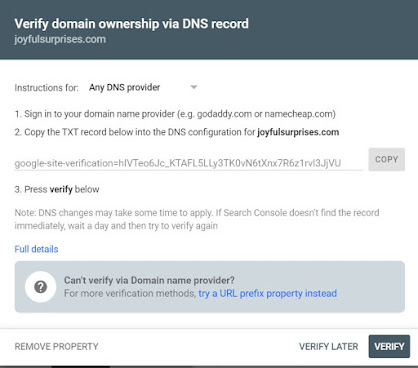



0 Comments